
 |
Here you find the most important guidelines to quickly start playing albums
and songs. The most basic way is to click on
an album. The default action is to go to the details of the
album. Actions to be executed by clicking elements in the
main interface can be defined in the Actions page of
the Preferences dialog. At the same page you also define if you want to use either click or double click to perform
the actions. So you can click on
the album. And by default the album information appears Pressing Play Album will add the album to the Now Playing playlist and it
will start playing. But there are also other actions possible. For both the album and
for the tracks there are buttons to Add tracks to the Now
Playing
playlist, Play tracks or Play tracks as
next
. If
you select a track the track options will appear.
There are several pages to show
the album info, described in Show abum info
. Clickinging the "person" icon brings you to
the artist nfo described in Show artist info
. Another way to add albums/songs to the playlist is by
drag and drop. The playlist can be reached by dragging to the playlist
view. Like in the image below.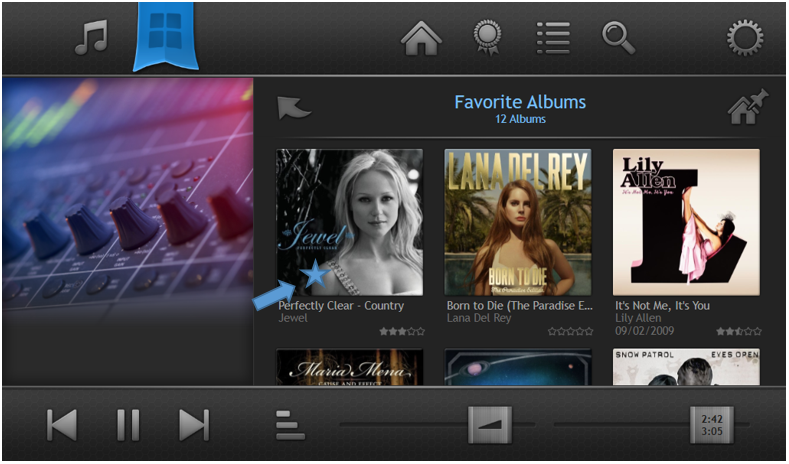
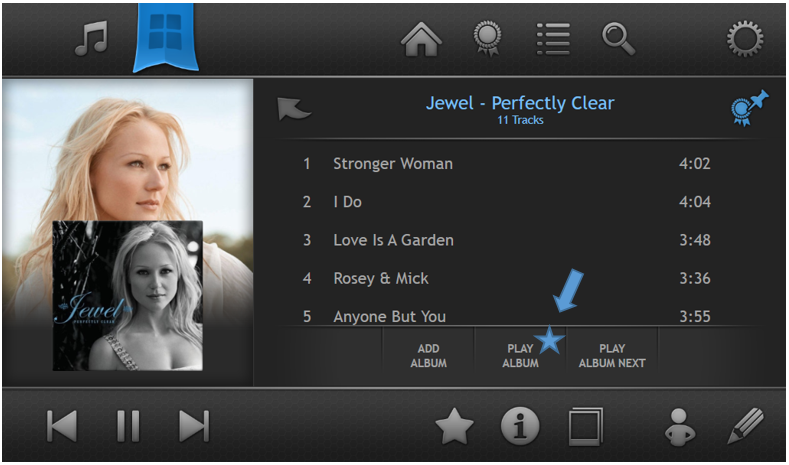
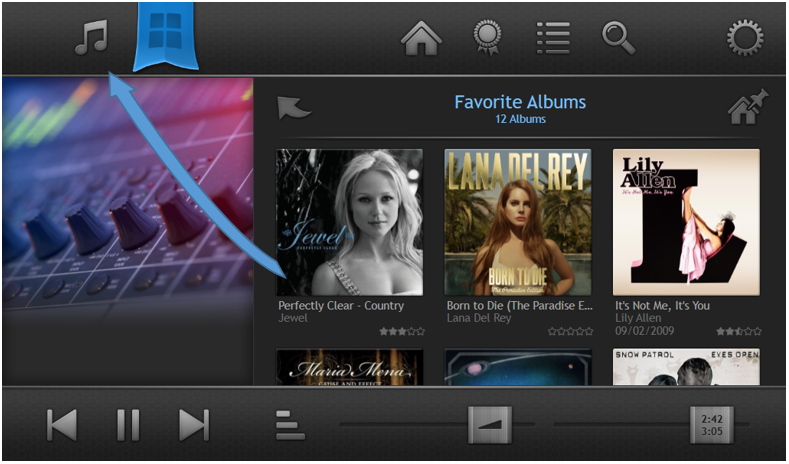
The view will automatically
switch to playlist view.